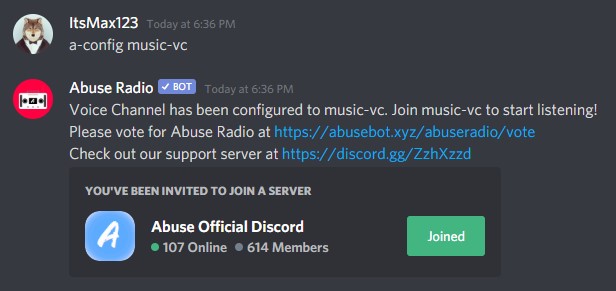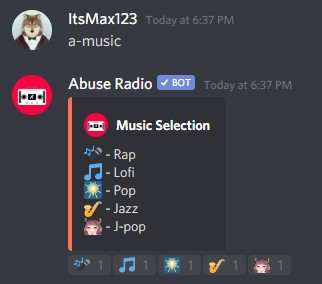Configure
To get started, you have to configure the 24/7 music to a channel. You can do this by running the following command: /config {voice-channel name or id}
Now that the voice channel is set, as soon as anyone joins the voice channel, the bot will automatically join and start playing music.
Getting started